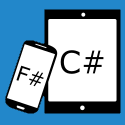Windows App Developer Links - 2012-10-09
Windows 8 App Development
-
W8WIL #6: Leverage the Maps app for location-based features (G. Andrew Duthie)
"I'm a big fan of reuse wherever possible, so in this 6th installment of my Windows 8: What I've Learned series, I'm going to share a tip on how you can essentially get some great features for your app, with very little effort, by leveraging an app that ships with every copy of Windows 8. The Maps app..."
-
How to develop a game for Windows 8 modern UI (David Catuhe)
"The Windows Store is an exceptional opportunity for your games to reach an unmatchable market size. So the question is: which technologies are available to develop a game? Developing from scratch: Using DirectX... Using HTML5... Using tools..."
-
Getting started with Bing Maps SDK for Windows Store apps (Piotr Walat)
"Bing Maps SDK for Windows Store enables Windows 8 developers to include a rich mapping experience in C#, C++, VB.NET and JavaScript applications. After a couple of beta releases, the SDK finally reached RTM status that allows for Windows Store submissions. This is an introductory post that is meant to investigate basic functionality provided in Bing Maps components for C#/XAML Windows Store apps..."
-
Making the Connection: Lighting up Metro IE's Ability Direct Link to an App in the Windows Store (Erik Medina)
"How do I make users aware that my app exists? That's most likely one of the most prominent questions a developer's ask themselves when they release an app, and for good reason. No one likes to see their hard work go to waste. A little known feature in Metro IE is its ability to advertise the availability of Windows Store app (also known as a Metro style app) for the current website in the Windows Store though Metro IE's appbar..."
-
Handling different orientations and views with Windows Store Apps (Amar Nityananda)
"Microsoft recently set the Guinness World Record for the maximum number of developers (2500+) coding for a single event at a common location (in my hometown, Bangalore) for over 18 hours. I was a part of it and it was a lot of fun! ... Going over the many applications that the participants built, I found a common issue that they faced. They found it difficult to handle the snapped view..."
-
Having fun with Azure Mobile Services - Integrating with Windows 8 (Matteo Pagani)
"... If you've followed all the steps of the previous post, you should have now a service up & running that allows to interact with a table called Comics, that we've created to store information about our favourite comics. In this post we'll see how to interact with this service from a Windows 8 application: as I've anticipated in the previous post, Windows 8 is the easiest platform to integrate with our service, since Microsoft has released a specific SDK for Windows Store apps. This SDK basically hides all the web requests that, under the hood, are exchanged with the service and automatically serialize and deserialize our data..."
-
Hold on I forgot to mention... (Simon Jackson)
"There's always that point when you are maintaining and developing your live project when you really wish you had a way to communicate to your users, it could be as simple as a "Check this out" or as worrying as "My backend service provider just crashed please check for my update". In the past this would require you to host your own web service or hold some XML and have your app check it when it started and then the trick of managing a separate page to look up the updates ..., well it was brought to our attention that you could just as easy use AdRotator to do this for you!..."
-
Handle global keyboard events in WinRT (Nicolas Humann)
"I was searching for a global way to handle the KeyDown or KeyUp event for an entire Page in a Modern UI app. Fortunately, I found a nice thing, it's possible to handle the KeyDown/KeyUp event for the whole page by subscribing to the events..."
-
Add a separator line in a XAML AppBar (Nicolas Humann)
"Unfortunately, XAML doesn't provide an AppBarCommand separator control like there is in JavaScript. To add a separator you could use a simple XAML Line element..."
-
Windows Store app Development Snack: What the age restriction for apps means to developers (Robert MacLean)
"I often think of age restrictions in, this is for adults only & this is for everyone however Microsoft has a far more complex view of the world: 3+: Suitable for young child (three or above), 7+: Suitable for ages 7 and older, 12+: Suitable for ages 12 and older, 16+: Suitable for ages 16 and older, Finally Adult Only apps. Adult only apps are not allowed in the store - so we are only going to focus on the four other categories..."
-
Windows Store app Development Snack: Knowing your (memory) limits, will avoid problems in the store! (Robert MacLean)
"Here is a interesting requirement of Windows Store apps - they must run on a low-power computer, and if (like me) fail this you get the error message you see in the screenshot which suggests a test tool exists. The problem with this tool is it can only test HTML apps :/ The question is then, what can XAML developers do to help avoid this situation? Use task manager - really. It is that easy! Just watch your memory usage while using your application once you have that there is two things you can do..."
-
[Windows 8] How to access to the current user's image ? (Thomas LEBRUN)
"Lately, I was playing some game on my Windows Phone and notice something cool: the image displayed to represent my user was my current Windows account image. I was wondering how I could perform the same thing in Windows 8, e.g how to access to the image of the current logged in user? After some tests, it really simple to do (and you can even get more information about the user)..."