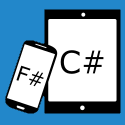Windows App Developer Links - 2012-09-25
Windows 8 App Development
-
Announcing @Win8DevNews-Windows 8 Developer News (Michael Crump)
"A common problem that I have had since Windows 8 was announced at //Build was a high-quality Windows 8 Developer links aggregator. Many sites currently group all of the links together from various technologies and there is nothing wrong with that, it just didn't provide me with the information that I wanted in a short time frame. So what did I do? ..."
-
Announcing the @Win8DevNews Twitter Account (Dan Rigby)
"If you've been following me on Twitter recently, you may have noticed me mention the @Win8DevNews Twitter account. Today I'd like to take the opportunity to formally announce that I've teamed up with Michael Crump (of Telerik fame) to provide a Twitter feed of all the latest news and links relevant to Windows 8 app developers..."
-
Authentically digital - Metro Design Series Part 5 (Brent Schooley)
"In the previous post in this series, we went through the secant of five principles that guide successful Metro application design, be fast and fluid. Today I would like to talk about the third principle: Authentically digital. This is by far the most controversial principles and it is the one that is most difficult for me to write and speak about since I'm not 100% sold on some of it's tenets. That being said, it is a fundamental piece of gives Windows 8 design its "modern" look. In this post, I'll briefly discuss the differences between Windows 8 design and the design of other mobile platforms and describe the key elements that set Metro apart from these platforms stylistically..."
-
Windows 8 Metro: Badges and Lock screen notifications (Andrea Boschin)
"In the previous number of this series I discussed about Tiles. ... Windows 8 make a number of step forward on this way. As I will explain during the article, your notifications on the tile are powered once more by a new and interesting tool called "badge", but the concept of notification about tiles and badges goes outside of the tile perimeter to pervade the important surface of the lock-screen..."
-
Creating A Live Tile In Windows 8 (Jesse Liberty)
"Continuing my series of Blog posts that distill the presentations I'm giving this month in Europe and the UK, today I'll take a look at creating a Live Tile. Live tiles tell the user that something interesting is happening in your application, or that you have new information for them. Live tiles are an essential and exciting part of Windows 8 and creating a Live tile is not very difficult. In fact, creating a simple Life tile is, well, simple..."
-
Windows 8 Development Snack: Secondary tiles with text (Robert MacLean)
"The call to pin a secondary tile looks like this ... The important part for this post is the last parameter: Uri logoReference. This is the the path to the image you want to show on the tile - but I had a problem, I didn't want to show an image! I just had some text I wanted to show on the tile. After a lot of digging the solution was non trivial - generate an image at runtime. This was made even harder as the Render method in WPF does not exist in the XAML implementation used in WinRT..."
-
What is Extensible Storage Engine and how it can be used by Windows 8 apps to persist data (Andrei Marukovich)
"If you start to explore Windows 8 system folders, you will quickly find a set of the same files presented in various locations ... What are these files? They are generated by Extensible Storage Engine (ESE), indexed sequential access data storage technology. ESE runtime has been a part of Windows since version 2000, empowering such products as Exchange, Active Directory and Desktop Search. Windows 8 is not an exception. ESE is used by Zune Music, Zune Video, app repository and is available as a native API for all Windows Store app developers..."
-
WinRT - Custom WrapPanel (Matej Pavlu)
"It all started out pretty usual. With Windows 8 on it's way out I was asked (or rather assigned a task) to create a newspaper app for the company I work for. After sorting out all the interesting stuff (like connecting to API, serialization/deserialization of articles, session management) I've got to the point of presenting the data to the user. My basic concept was to show the article as a collection of article elements (images, paragraphs, videos, graphs, etc.) in multiple columns of same width. ... A WrapPanel would be great to get the job done, but as I found out there isn't any in WinRT (Thanks MACrosoft, as if Vista wasn't enough..."
-
Query Your DOM (Jeremy Foster)
"Your HTML describes the structure and sequence of your document. It's the starting point for your UI. But it's just the starting point. Things change. Items get added, removed, or moved. Styles change. Dialogs appear and disappear, and the user touches things and drags them around. All (or at least most) of this interaction happens in JavaScript where you can instruct your document in the language of code to react to your user and do what you command. Before you can move something, remove something, or add to something, though, you'll need to select it. That's what I'm going to talk about here..."
-
Responsive Design and Portability into Windows 8 (Dan Shultz)
"One of the most common gotchas when you're trying to deploy your Windows 8 Metro* HTML app to the Windows Store, is that the application does not support SnapView. In case you're not familiar with SnapView, it is the mode where your app is "snapped" to a side window while another app is in use in the main FillView window. There are easy ways to implement this in Windows 8, but one striking things about the width of our SnapView window is the fact that it is 320 pixels wide, which happens to be the standard screen width of many mobile devices in portrait mode..."
-
Introduction to JavaScript Animation and Windows 8 Games (Chris Bowen)
"Unless you're aiming for the next great text-only game, chances are something's going to move in your game. From ships, balls, cars, to monsters, what are some ways to get them going? JavaScript-based games in Windows 8 can take advantage of many different options. Here are some of them..."
-
Using IndexedDB in your Windows 8 Game (Jim O'Neil)
"As I was pulling together my previous post on notifications in an HTML 5 game on Windows 8, I couldn't help but think there must be a better way to handle the storage of the local leaderboard. If you're not familiar with that sample, it's a simple game where you see how many times you can touch a bouncing ball before it hits the boundaries of the display ten times. What's Wrong with Using ApplicationData for the Leaderboard? ..."
-
Using WinRT's WebAuthenticationBroker with Flickr's OAuth API (Nisha Singh)
"For one of my first apps at Microsoft, I decided to build a Windows Store App that would exchange data via Flickr's APIs. One of the challenges I faced while developing this App was communicating with Flickr's APIs that require authentication via OAuth protocol. WinRT's WebAuthenticationBroker API helped me in facilitating the authentication process between the App and Flickr's OAuth service..."
Apps & Code to Look At
-
Clipboard (Justin Chase)
"Clipboard allows you to share to and from your clipboard using the Share Charm. This is especially useful for bridging desktop applications with Windows Runtime applications that support sharing features..."
Tools, Services, Frameworks, & Libraries
-
Player Framework for Windows 8 (Preview 6) (Microsoft)
"RELEASE NOTES: Added separate samples download with .vsix dependencies instead of source dependencies, Support for FreeWheel SmartXML ad responses, Support for Smooth Streaming SDK DownloaderPlugins, Support for VMAP and TTML polling for live scenarios, Support for custom smooth streaming byte stream and scheme handlers, Support for new play time and position tracking plugin, Added IsLiveChanged event, Added AdaptivePlugin.MaxBitrate property..."
Free Training Materials
-
Metro and WinRT for the Silverlight/WPF Developer (Eric Gregory)
"This webinar helps you apply experience with XAML-based apps in Silverlight or WPF to Metro/Modern-style development. You can download the webinar slides and demos at http://slshow.net/yHTuRQ..."
Internet Explorer 10
-
Towards Interoperable Pointer Events: Evolving Input Events for Multiple Devices (IEBlog)
"Today, the W3C has accepted and published Microsoft's member submission describing a new way for Web sites to support multiple pointing devices such as mouse, pen, and multi-touch. Our proposal for a new Pointer Events Web standard is based on the APIs available today in IE10 on Windows 8. The Web is more exciting and interactive for users when sites enable experiences for multi-touch. It is even better when the same site continues to work if you switch to using a mouse or pen. We believe the Web should not be fragmented into sites designed for only one type of input. We designed Pointer Events to make it easier for developers to avoid this fragmentation by abstracting the differences of input devices while still allowing for device-specific enhancements when desired..."