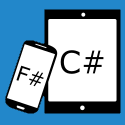Windows App Developer Links - 2012-09-24
Windows 8 App Development
-
Project Austin Part 1 of 6: Introduction (Jorge Pereira)
"My name is Jorge Pereira and I am a developer at Microsoft. For the past few months I've been working on a Windows 8 app along with a small team of developers from the Visual C++ team, we call it Project Code Name Austin. Austin is a digital note-taking app for Windows 8. ... Austin aims to demonstrate with real code the kind of device-optimized, fluid and responsive user experience that can be built with our newest native tools on the Windows8 platform..."
-
Designing Retro Looking Games for Windows 8 (Jesse Freeman)
"When people talk about "retro" games, they usually refer to most games made for the 1st to 4th generation of gaming consoles. The hallmark of these games are their pixelated visuals and approachable yet challenging game mechanics. I was a huge fan of these games growing up, so most of the ones I make today emulate the visual style and gameplay from this era in gaming history. I wanted to highlight some features of these games and talk about how to recreate them when making your own HTML5 games for Windows 8. Since canvas is perfect for rendering 2D graphics, making a retro-looking game is easy to accomplish and works well on almost any hardware..."
-
Windows 8 - Search Suggestions (Jesse Liberty)
"I recently started a series of postings from my tour of presentations in Europe and the UK. Today I'd like to return to Searching (which I started to cover here), and this time take a look at what it takes to have your application offer Search suggestions as the user types into the Search box..."
-
Tips for submitting your Windows 8 app to the store (Iestyn Jones)
"I've recently been submitting apps I've ported over from Windows Phone so I thought it would be interesting to post about tips for submitting your Windows 8 app to the store that will help speed your apps being accepted and published..."
-
WinRT app guide: Step 9: Adding the editing field (Iris Classon)
"Now lets add our editing field! In our drawing we had a popup dialog, but I've been thinking about it, and since we have quite a few fields to edit/fill in it wouldnt be appropriate and it would not follow the guidelines. We will instead replace the chart temporarly for the editing..."
-
Windows 8 Apps: Change your project to run PlayReady successfully (Andrea Boschin)
"Today I wasted a lot of time to understand why, the code I wrote to implement PlayReady in a Windows 8 App didn't work. I have ran the code lot of times, making changes to handle obscure hypothesis, just because my application was failing to load a DRM protected stream. When I finally found the error code issued by the MediaFailed event I went on the right way..."
-
Windows 8 RTM JavaScript - Change Lock Screen Image (Shai Raiten)
"In the past couple of months I've worked a lot with Windows 8 JavaScript and C#, I've also wrote plenty of posts on that subject and there is much more stuff to talk about. In this post I'll show two things: 1. Using File Picker using JavaScript, 2. Change Windows 8 Lock Screen Image Programmatically..."
-
Windows 8: Windows Store apps - JavaScript passing data to the code containing the WebView control (C. Gerard Gallant)
"... The issue that we're going to tackle in this blog post is the following: When the user clicks the Verify button on the welcome page and a URI is generated, I would like the JavaScript to call the code that holds the WebView control to have the URI saved. This will save the user the trouble of having to copy the URI, open up the settings flyout, and paste in the new URI..."
-
AdRotator for Windows 8 (Simon Jackson)
"As battles go this was certainly one of the strangest. Windows 8 introduces so many different ways of working, some expected and welcome, some not so. One of the biggest unexpected challenges is that libraries and packages can not longer distribute User Controls as part of a separate dll or class library, if it's another project in the same solution that's fine but if you want to distribute a control such as AdRotator this presents a bit of a problem..."
-
Windows Azure Interactive Feature Map (Jim O'Neil)
"One of my favorite ways to present an overview of Windows Azure is via the following image. Well, this is really the last image of a typical presentation, since I start with a blank slate and successively add service blocks and a bit of narrative along the way. The image below is interactive, so you can hover over each of the components and click to go to the relevant section of the Windows Azure web site to learn more about the feature..."
-
Windows Store and Security Proofs (G. Andrew Duthie)
"So, you have your great idea for a Windows 8 app, you've registered for Generation App, and you've created your Windows Store account. You go to sign into your account later, and you see the following dialog... So what is this? Basically, this is a security proof that the person accessing the account is actually you. If you'd like to avoid seeing this every time you access the store, there's a very detailed article on the Windows dev center detailing how this all works, and why it's there..."
Tools, Services, Frameworks, & Libraries
-
StandardStyles.xaml Visualizer (Christopher Pope)
"When I started working with WinRT apps in Visual Studio, one of the first things I noticed was all the AppBar Button styles in the StandardStyles.xaml dictionary. ... Deciding which button to put on my AppBar was a common thing I found myself doing and it was also frustrating since I couldn't immediately see what these buttons looked like. ... What I needed was some type of visualizer for the styles in the StandardStyles.xaml file..."
-
CTP of Quarterly Update for Microsoft Visual Studio 2012 (Microsoft Download Center)
"The CTP includes an early preview of the Quarterly Update for Microsoft Visual Studio 2012 which contains bug fixes and feature improvements..."
-
ControllerRT: MVVM + Controller framework for WinRT (Jason Moore)
"This project is an MVVM + Controller framework for WinRT. The goal is to make the page navigation completely unit testable. What it also improves over traditional MVVM is the separation of properties involved in binding (remain in the view model) from the command logic (moved to the view controller). This project is released under the Microsoft Public Licence..."
Free Training Materials
-
Developing Windows 8 Apps with HTML, CSS & JavaScript Jump Start (Microsoft Jump Start)
"The popular "Jump Start" virtual classroom experience leverages two experts and an engaging team-teaching approach. We're excited to introduce you to Jeremy Foster and Michael Palermo - two seasoned Microsoft Technical Evangelists with real world experience developing applications using a wide array of platforms and languages. Both Jeremy and Michael share a passion for creating powerful solutions leveraging HTML, CSS and JavaScript and are excited to dive into these topics together..."
Other
-
Episode 2: Second to none (AppBizDev Podcast)
"In this episode Ben Riga joins as the lead host of the AppBizDev podcast and together we interview Paolo Borella - director of AppCampus - a program to help developers finance their awesome Windows Phone app development. We also discuss a couple of news items and introduce a new section called "Under-the-radar app"..."