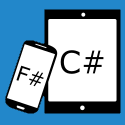Windows App Developer Links - 2012-09-19
Windows 8 App Development
-
Connecting Windows 8 applications with services: Part 3: Background transfers and tile interactions in Windows 8 (Gill Cleeren)
"The focus of this series is giving you an overview of how Windows 8 applications can connect with the outside world. ... Further in this series, we are going to be exploring some more exotic types of services, including sockets. Before we go that way though, we are going to take a look at some practical uses of (service) communication. In this part, we're going to see how an application can download and upload files in the background using background transfers..."
-
Metrosnaps (Minami Studios)
"Welcome! Metrosnaps is the place for the best on Windows 8 interface design inspiration..."
-
"In part I, Using Blend to Design HTML5 Windows 8 Application (Part I), it helps you to get start with. In part II, Using Blend to Design HTML5 Windows 8 Application (Part II): Style, Layout and Grid, I have demonstrated how to create styles, how to develop a flexible grid layout and how to fill, position the gird. In part III, I will continue from Part II, to show you how you can create a lightweight, dynamic version of the memory game in Blend. I will show you how to style the game board, the image cards and how to support different view states..."
-
Experimenting with Windows Azure Mobile Services (Mike Taulty)
"The first preview of Windows Azure Mobile Services came out the other week. Over on YouTube, Scott Guthrie gives a great overview of what Mobile Services provides in the preview and on the new Mobile Services site you can get a whole bunch more detail about building with Mobile Services. ... I finally managed to get a bit of downtime to take a look at Mobile Services myself and the rest of this post is a set of rough notes I made as I was poking around and trying to make what I'd read in the quick-starts and on the blogs come to life by experimenting with some code and services myself..."
-
Understanding the pipeline (and sending complex objects into Mobile Services) (Josh Twist)
"In my last post, Going deep with Mobile Services data, we looked at how we could use server scripts to augment the results of a query, even returning a hierarchy of objects. This time, let us explore some trickery to do the same, but in reverse. Imagine we want to post up a series of objects, maybe comments, all at once and process them in a single script... here's a (somewhat manufactured scenario) demonstrating how you can do this. But first, we'll need to understand a little more about the way data is handled in Mobile Services..."
-
Windows Azure Mobile Services Preview Walkthrough-Part 5: Distributing Your App From the Windows Store (OakLeaf Systems)
OakLeaf continues their Mobile Services walkthrough by going over the steps involved in the Windows Store app registration process...
-
Ways You can Leverage Share Contracts in your Windows Store Game (Jeff Brand)
"One of the great new features available to developers creating Windows Store games is the Share Contract. The Share Contract, or sharing, provides an easy way for you to share data from your game to other applications the user has on their system. Why is sharing useful? Games are, by their nature, social. ... You may want to let the world know that you just achieved a personal high score on Find the Chicken. Or better yet, you just downloaded a new game and you think it is so cool, you want to let your friend and family know about it so they can play it too..."
-
Ways You Can Use the Search Contract in Your Windows Game (Jeff Brand)
"The Search contract is a way you can integrate the Windows 8 search experience into your game. Windows 8 provides a Search feature that is enabled via the Charm bar ... From the Charm bar, the user can select the Search charm and enter the default Search experience. The default Search experience allows users to search through their files, applications, and settings to find things they are interested in. More interesting, however, is that this Search experience can be extended in two unique ways..."
-
What is the difference between a company vs. individual account for the Windows Store? (Jennifer Marsman)
"When you register to develop apps for the Windows Store, you have the option to register for a company or an individual account. What are the major differences between them? ..."
-
Windows Store Apps - using a generic service layer (Peter Drougge)
"nother perhaps helpful tip when building Windows Store Apps that are connected in some way to the internet: You can easily create a reusable "service layer" for your web requests that make consuming async http urls more of a walk in the park. With that said, say hello to the GenericServiceLayer for Windows Store Apps. the idea is simple: extract away as much as possible from the (often) repetitive task of sending web requests in a windows store app..."
-
[Windows 8] How to add "tilt effect" to your controls ? (Thomas LEBRUN)
"The "tilt effect" was introduced in Windows Phone and give to developers the possibility to provide visual feedback to users by performing a small scale when the pointer is down on the control (and restoring the control to its original scale's value when the pointer is up). Here is a quick (but useful !) tip if you want to add this "tilt effect" to your controls..."
-
How to reduce JIT time during initial start of Windows Store apps (Microsoft Support)
"When a user installs a Windows Store app that is written in Microsoft Visual C# or in Microsoft Visual Basic, there are no native images for the app. Instead, the just-in-time (JIT) compiler runs during app startup. If there is a large volume of code in the startup path, users may experience slower-than-expected performance when they start the app. However, you can reduce the impact of JIT compilation when the Windows Store app starts by using the multi-core JIT compilation feature..."
Apps & Code to Look At
-
Win8GameKit (Dave Isbitski)
"Space Cadet is a Windows 8 Metro Style App developed using HTML5 and JavaScript. The intent of this code is to help HTML5/JavaScript developers with writing their first Metro Style App in a fun, immersive way. The code for the game is intended for demo purposes only and should be considered a starting kit for future apps you may write. The game includes a functional game loop as well as the following technologies..."
Tools, Services, Frameworks, & Libraries
-
Metro Studio - your modern UI style icons paradise (Toni Petrina)
"If you ever needed to create those fancy Metro Modern UI style icons for your Windows Phone 7 app, Windows 8 app, for your blog or some marketing newsletter, you will love this tool. You can get it over at the official site: Syncfusion Metro Studio 2. First and foremost it is free. And it comes with a large set of icons already bundled. You can change icon backgrounds, foreground and background colors, icon size, padding to produce a perfect icon. Convert characters to icons..."
-
What's new in Telerik Windows 8 UI Controls Release Candidate (Georgi Atanasov)
"We are happy (well, and proud :)) to announce the public availability of our Windows 8 UI Controls Release Candidate, which allows you to build Windows Store-Ready Apps at no cost. This is an important milestone for us as we are getting closer to the official release and I just can't wait to share what we have baked for you in this new release. Strictly following our commitment to deliver the same functionality to XAML and HTML developers all the new goodies are available for both environments..."
Free Training Materials
-
Now Available...Windows 8 Camp In a Box for RTM (G. Andrew Duthie)
"If you attended one of our Windows 8 Developer Camps and wanted a copy of the slides and hands-on labs (or weren't able to attend, but still wanted the materials), you're in luck. Simply click the link below to download Windows 8 Camp In a Box - RTM version. There are versions for both C#/XAML and HTML/JS, and they include all the slides from the event (in PDF format), as well as slide decks we may not have had time for in a single-day event. They also include language-specific hands-on labs that walk you through creating a polished Windows Store app from start to finish..."
Office 2013
-
Announcing: Great Improvements to Windows Azure Web Sites (Scott Guthrie)
"I'm excited to announce some great improvements to the Windows Azure Web Sites capability we first introduced earlier this summer. Today's improvements include: a new low-cost shared mode scaling option, support for custom domains with shared and reserved mode web-sites using both CNAME and A-Records (the later enabling naked domains), continuous deployment support using both CodePlex and GitHub, and FastCGI extensibility. All of these improvements are now live in production and available to start using immediately...."
-
Roslyn September 2012 CTP is now available (Eric Lippert)
"I am super excited to announce that we have just released a third "Community Technology Preview" of Roslyn. Roslyn, in case you have not heard, is the code name for the project I work on; we are re-architecting the C# and VB compilers so that they are no longer "black boxes" where code goes in, a miracle happens, and then IL comes out. Rather, the box is now glass and you can use the lexical, syntactic and semantic analysis engines that we write for your own purposes..."