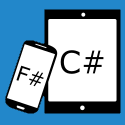Windows App Developer Links - 2012-09-18
Windows 8 App Development
-
Windows 8 Metro: Using tiles to power up your application (Andrea Boschin)
"When Windows Phone 7 has been presented to the market, the very first aspect that taken the attention of the people were the tiles on the start screen. ... Windows 8 and the so-called metro-style interface, fully embraces and empowers the paradigm of tiles, replacing the old start menu with a start screen that make room to a wide number of tiles, especially targeted to the needs of the RT version of the operating system but equally present in the full version..."
-
Windows 8: Windows Store apps - RoamingSettings and the DataChanged event (C. Gerard Gallant)
"In a previous article (Windows 8: Windows Store apps and the WebView control) we discussed how to display a Settings flyout and focused mostly around making the WebView control play nice with the flyout. We created a Settings flyout because we want to store the URI that is used by the WebView control. Now that we have the Settings flyout working, how do we store settings in a Windows Store app? ..."
-
Windows Azure Mobile Services Preview Walkthrough-Part 4: Customizing the Windows Store App's UI (OakLeaf Systems)
"According to the MSDN Library's Packaging your Windows Store app topic: "By using the Store menu in Visual Studio, you can access the Windows Store and package your Windows Store app for distribution. You will use the Store as the primary way to sell or otherwise make available your apps. For more information, see Previewing the Windows Store and Selling apps. ..." Emulating a commercial Windows Store app requires customizing the UI to replace default tile and splash-screen images with custom *.png or *.jpg logo images..."
-
Running the WACK tool using Powershell 2012 in Windows 8 to test a Windows Store App (Iris Classon)
"I've been having problems running the app on the WACK tool, as it wouldn't find my app, and for some weird reason it wouldn't quite work from Visual Studio either with one of the apps. So I had to do it via PowerShell. Here is how you do it, in case you also have problems with the WACK tool..."
-
Transhipment: A WinRT library for sharing Schema.org formatted data (Andrei Marukovich)
"Windows 8 provides a standard mechanism for sharing data between apps - Share Contract. It works like a charm for the well-known formats like HTML or Url, but there are some issues with custom structured data sharing. I have mentioned the formats compatibility issue before in "Do you need a reference implementation for schema.org formats?" post and now I'd like to introduce Transhipment library that aims to resolve this issue. Transhipment provides implementation for the most popular schema.org formats that make sense in the context of data sharing..."
-
Creating an inline AppBar Button Style for your Win8 apps (Shawn Kendrot)
"As you have probably read, the Metro Windows Store projects in Visual Studio now comes preloaded with a ton of styles for your AppBar. I love this style of button. You get the nice icon and text to indicate what the icon is supposed to mean (sometimes the icon can be confusing). Having both the icon and the text removes the need for users to hover over an icon to see what it's suppose to be..."
-
Layout transform in Windows 8 WinRT XAML (Igor Ralic)
"Layout transform is an interesting concept in XAML development. This of course includes WPF, Silverlight, Silverlight for Windows Phone, WinRT XAML. It is often a nice feature (let's call it a design feature) to have your text rotated 90 degrees to save vertical space. This is especially true on Windows 8 devices where the standard layout includes more horizontal than vertical space. Usually, one would try to use render transform and rotation, but that doesn't work as expected..."
-
Windows 8 XAML Tips - Detect App Deactivation (Fons Sonnemans)
"Detecting when an Windows 8 Store app is deactivated isn't as easy as you would expect. In the Windows Phone project templates you get the Application_Launching(), Application_Activated(), Application_Deactivated() and Application_Closing() methods in the App.xaml.cs. But those methods don't exists in the Windows Store project templates. There is an OnSuspending() method but you can't use it to detect deactivation. You use it to store your data when suspending the app. This will problably go off a few seconds later than deactivation..."
-
Windows Store App: Working with HTML 5 Menu Flyout (Mahesh Sabnis)
"Windows Store applications target the Windows 8's new runtime, WinRT. They can be programmed using JavaScript, C#, VB.NET, C++ etc. In this article, we will see how to develop a Windows Store application using JavaScript and HTML 5..."
-
SimpleIoc and the Messenger Service in MVVM Light (Shayne Boyer)
"The SimpleIoc addition in the most recent version of MVVMLight is a great add and really simplified the ViewModelLocator across all of the platforms supported in this framework. ... if you are using the Messenger Service in MVVM Light to perform a set of actions to do the following: -User takes an action, -Application changes views, -Application send message to display or load data, then it is important to note that there are some differences in the way that the ViewModels are loaded in comparison to the previous version of MVVM Light..."
-
Tips and tricks for C# and JavaScript Windows 8 developers: Using notifications for non-modal messages (David Catuhe)
"When you want to display a message to inform your user, it is not always a good idea to use a modal MessageDialog which can be really annoying for the user. A better way can be to use a notification in order to display a non-intrusive dialog for the user..."
-
Using C# types from C++/CX in Windows 8 Store Apps (Tomer Shamam)
"One of the best things happened to Windows 8 Store Apps (aka Metro apps) is the option to write apps and games with pure, native C++, with the help of CX extensions. Aside from performance gained by using C++, being able to develop with C++ in Windows 8 Apps addresses one of the most requested scenarios: Porting and Code Sharing..."
-
Windows 8 Store App Crash Logs (David Paquette)
"I was recently working on a Windows 8 app, and the application was crashing occasionally. When resuming the application, the app would crash and close immediately without providing any feedback or information on what went wrong. The crash was very difficult to reproduce, and I could never get the crash to occur when I was debugging through Visual Studio. My app was crashing, and I had no idea what was going wrong! After doing some digging, I found that when a Windows 8 Store App crashes, an error is logged in Windows Administrative Events..."