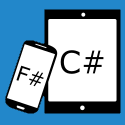Windows App Developer Links - 2012-09-17
Windows 8 App Development
-
Data Presentation (Jeremy Foster)
"Sometimes it's hard to know what control to use when you're thinking about bringing your data feed into your Windows 8 app. You know you want to bring them in as tiles of some form or another. Maybe you want to do classic square tiles like eBay. ... Hopefully, though, you want to add a little bit of flare and personality to yours. You could do something like the Cookbook app. Their primary data point is obviously a recipe and it looks to me like the designers of this app have put them in little Polaroids with shadows and everything..."
-
WinRT app guide: Step 8: Typography and color compliance, styling up the app and the RadControl chart (Iris Classon)
"Time to have a talk about design. As I've understood it, most devs aren't too keen on this part- but for WinRT / Windows Store Apps this an important requirement. To make it easier for us I'll spread the design info over several posts, a spoonful at the time. For the whole rundown download the guidelines ‘book' here On the menu today: Typography and colors..."
-
Grouping GridView on Windows 8 (Arun Mahendrakar)
"It took me a few minutes to get the grouping working on the GridView on my Windows 8 app. I'm sharing what I did just so others can get it working sooner and go by the rest of their work. In VS 2012, I added a Grouped Items Page to my Windows 8 application project..."
-
Windows 8, XAML and Displaying Multiple Sized Items (Mike Taulty)
"One of the common layouts that you see in Windows Store applications is one that looks a little like the one below ... but if I want my items to have different possibilities for width/height then I need to switch the ItemsPanel on my control to be a VariableSizedWrapGrid and that panel has properties called ItemWidth and ItemHeight which allows me to set how big I'd like the items... I played with this for quite a while and found it to be harder than I'd initially expected it to be and I found a few of the solutions that I wanted to try with binding didn't seem to be bindable and in at least one place I wanted to derive from VariableSizedWrapGrid but that was sealed so that I couldn't do that either..."
-
Using Blend to Design HTML5 Windows 8 Application (Part II): Style, Layout and Grid (Doris Chen)
"In the previous blog, Using Blend to Design HTML5 Windows 8 Application (Part I), it helps you to get start with, in the next few blogs, I am going to show you step by step how now to you can created a lightweight, dynamic version of the memory game in Blend. First, let's take a look of the starting project with all the references and resources included already. If you want to start from scratch, you can create a new project in Blend and choose Blank template just like you have seen in Part I: Hello World demo. Then add the resources into it..."
-
Adding and Editing WinRT Behaviors with Blend (András Velvárt)
"I am a huuuuuuge fan of Behaviors (and Actions and Triggers) for Silverlight and WPF. I have been very disappointed when WinRT turned out not to support them. Luckily, Joost Von Schalk created WinRTBehaviors on CodePlex (also available on NuGet). But his solution still lacks any Blend support. I have not been able to reproduce the full Blend behavior editing experience, but I managed to take the first baby-step that at least saves you from creating Behaviors from code. Here is how to use the updated WinRTBehaviors with Blend..."
-
In app purchase with #win8dev #winrt (Hermit Dave)
"Windows 8 - WinRT API exposes few classes that make implementing #IAP a simple task. In additional it provides simulator class that makes testing the functionality easy. The store related functionality is exposed by the following classes..."
-
Exporting an image from a DirectX 2D Image in Windows 8 C#/XAML Using SharpDX - PART 2 (Geoff Webber-Cross)
"In my previous article I talked about how to save and image created by and Effect. I've been doing more work on my own project and worked out how to render a 2D drawing and export it. The trick is to re-draw the image onto a bitmap..."
-
How to create and debug a background task in Windows 8 - Part 2 (Matteo Pagani)
"In the previous post we've created and configured a background task for our Windows 8 application: we've created a separate project for the task and we've configured the manifest file. Now it's time to write the code in the client to register the background task, so that the application can take advantage of it. We're going to register the background task we've created in the previous post: a timer based task that simply display a toast notification..."
-
How to: Launch Internet Explorer from a Windows 8 Metro App (Iestyn Jones)
"In this article I'm going to show you how to launch Internet Explorer from a Windows 8 Metro App and navigate to a specific website. The code is quite simple, use the Launcher class found in the Windows.System namespace. The LaunchUriAsync method takes a Uri parameter and supports async/await as well..."
-
Everything You Need to Know About Building REAL XAML Apps for Windows 8 (Channel 9)
"Are you intimidated by the default XAML templates in Windows 8? You don't need to be. Do you want to know how Windows 8 XAML compares to WPF and Silverlight? Using async/await to keep your UI responsive? Come to this demo heavy session to learn the easier way to build Windows 8 apps covering all the stuff we have learned including building great Semantic Zoom, Grid Views and Snapped View experiences. We've been building real Windows 8 apps for months, and have a pile of neat tips and tricks to show you how to optimize for developer happiness and get the most out of the platform..."
Tools, Services, Frameworks, & Libraries
-
Telerik Windows 8 UI Controls Release Candidate - Build Windows Store-Ready Apps at No Cost (The Telerik Blogs)
"Today we are pleased to announce the Release Candidate of Telerik UI Controls for Windows 8 development. One of the highlights of the release is the addition of two new controls, Pagination and HubTile, for both HTML and XAML environments. In addition, the suite gets improvements such as Design-time support for XAML and numerous performance enhancements..."
-
JSON Toolkit (CodePlex)
"A highly optimized .NET library for parsing, reading and writing Json objects..."