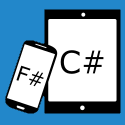Windows App Developer Links - 2012-09-05
Windows 8 App Development
-
Automating the testing of Windows 8 apps (Windows 8 app developer blog)
"... In this post, we provide some tips and techniques on automating the testing of Windows 8 apps. Keep in mind that automated testing is a powerful technique and it requires some initial investment to reap the full rewards. The advice and examples in this post are meant to get you started, but you'll need to build and maintain your own infrastructure on top of them. If you are looking for some lighter weight testing techniques, check out the recent blog on testing apps with Visual Studio..."
-
Preventing unauthorized modifications of XAML files in Windows 8 apps with XamlIntegRT (Andrei Marukovich)
"I finished my last post with the example of instantiating ad controls in code behind to prevent having them turned off. While this method is simple to implement, it forces developer to use code behind and doesn't protect other parts of XAML from unauthorised modifications. An alternative approach for protection is implemented in XAMLIntegRT library. It is based on comparison of hash codes generated design-time for XAML pages with hashes calculated for pages installed on the target system. XAMLIntegRT includes two components - command line hash code generator and C# library for run-time validation..."
-
WinRT app guide: Step 5: Adding the model and some helper classes (Iris Classon)
"... Let's start adding some more code and get this app working! Add a class under Common called BindableBase , this class will help us implement INotifyPropertyChanged Interface on our properties in a nice way, using the new CallerMemberName attributes that removes the magic string we had to use before to notify the property that it had been changed..."
-
Creating a live tile that is engaging and inviting (Daniel Egan)
"In almost every business endeavor, placement is key. ... This holds true for placement on your Windows 8 start screen. You are more than likely to use applications or games that are on the initial view of your start screen. And since the consumer is the one that decides on this placement, as opposed to the supermarket, there is no way you can pay to be in this prime real estate. To be in this space, you must Engage, Invite, or Entertain the user..."
-
Working with Live Tiles Locally (Daniel Egan)
"Working with the TileUpdateManager... To show you the concepts of working with tile locally, we will be using a very simple application which consists of a simple form and two buttons..."
-
Rotating Live Tiles to keep interest (Daniel Egan)
"In addition to inviting them into your application, you want to make sure that the information on your live tile does not become static. While it may engage them once, fresh content is important to keep them engaged. You can rotate up to 5 different tiles at a time. To begin, we will use the project we created in the last post (if you don't have that, you can create a new project and follow along)..."
-
Modifying Live Tiles in a Background Process (Daniel Egan)
"In the previous posts we talked about the best practices for what to put on live tiles and also how to use the TileUpdateManager to change the tiles. In this and the Using Azure and Push Notifications with Live Tiles we will discuss how to make changes to your live tiles when the user is not using your application..."
-
Variable-sized grid items in Windows 8 apps (Andrej Tozon)
"... Wouldn't it be great if you would be able to control the size of each particular item in your grid? To break out from dullness of having all items the same size, like, for example, to emphasize featured items; or for just any other reason? Turns out you can do that (quite easily). I came about to this blog post describing one way to do it... Reading it, I thought there had to be some easier way to do it than subclassing a GridView just for this. And it turned out there was. ... the solution required that extra step that would allow binding to properties from within declared styles. So what's the idea?..."
-
Background parallax for your windows 8 app (Michiel Post)
"Every Windows 8 apps needs a background parallax effect like on the Windows 8 startscreen. Your Windows 8 app is not complete without it. John Michael Hauck created a really easy solution to create this effect in your app... The Parallax effect in the Q42.WinRT library builds upon this code, but I created a parameter for the "factor" constant. This way, you can play with the speed of the parallax. You can even have multiple parallax background effects which can all have different speeds! That must be an interesting app. How to use the background parallax?..."
-
Fixing the VisualState of your Win8 AppBar ToggleButton (Shawn Kendrot)
"This post would also be called Fixing the AppBarButtonStyle for ToggleButton support in you Win8 app: Part 2. In my last post I explained how to fix the AppBarButtonStyle to support ToggleButtons. This minor fix does give you the correct style, however there are more problems. I'm not sure if it is a problem with the style, or with the ToggleButton, but after checking and unchecking the button, the state becomes completely messed up..."
-
Adventures in Windows 8: Placing items in a GridView with a ColumnSpan or RowSpan (Laurent Bugnion)
"When working with a GridView, it is quite common to use a VariableSizedWrapGrid as the ItemsPanel. This creates a nice flowing layout which will auto-adapt for various resolutions. This is ideal when you want to build views like the Windows 8 start menu. However immediately we notice that the Start menu allows to place items on one column (Smaller) or two columns (Larger). This switch happens through the AppBar. So how do we implement that in our app? Using ColumnSpan and RowSpan..."
-
Windows 8 and HTML Part 9: Share Contract (Jeff Brand)
"... The Share Contract allows an application to either Share content with other applications on the user's machine, or accept content from other applications. Many applications will be both a Share Source and a Share Target. In this installment, we look at adding Share Source capability to our TweetScan application. For TweetScan, we want a user to be able to select a particular tweet he/she is interested in, and share it with other applications. They may want to post the tweet to Facebook, retweet to other Twitter users, or maybe send it to a friend in an email message. We will look at added Share Target capabilities to TweetScan in a future installment. For now, we will just handle turning TweetScan into a Share Source..."
-
Introducing AppBizDev Podcast (Alan Mendelevich)
"... AppBizDev is a bi-weekly podcast about Windows Phone and Windows 8 app marketing, funding and monetization, and we are looking for a lead host! ... If hosting a podcast is not your cup of tea, but you are interested in creative ways to promote, monetize and fund your apps, subscribe to the podcast feed in your favorite podcast client and, please, do not hesitate to provide any feedback in the comments or via email or twitter..."
Tools, Services, Frameworks, & Libraries
-
Generic Object Storage Helper for WinRT v4 (Jamie Thomson)
"RELEASE NOTES: ... New method overloads to allow specification of a handle for the saved object thus supporting the saving of multiple instances of T. Code below demonstrates this new capability..."
-
Huge discounts on personal licenses for .NET tools (JetBrains .NET Tools Blog)
"Starting today and all the way through September 14, as part of the traditional Back to School promotion, we're offering discounted new personal licenses for ReSharper, dotCover, and dotTrace Performance... Think fast, you only have 2 weeks to decide!..."