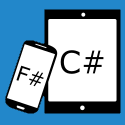Windows App Developer Links - 2012-06-26
Windows 8
-
Windows 8 Shortcuts (Stephen Rose)
"In March, Kurt Walter did a great piece on Windows 8 and the new shortcut keys for the Windows Team Blog. Windows 8 is a great touch experience, but now that I have been using it on my desktop for a few months, I have come to see that it is also a fast and fluid keyboard and mouse experience once you know a few shortcuts. Most of the current Windows 7 keyboard shortcuts that you use every day still work. Windows logo key+L still locks, Windows logo key+E still brings up the Explorer, and Windows logo key+R still launches the run command. That said, here are some additional Windows 8 keyboard shortcuts that make Windows 8 that much easier to use on your PC..."
Internet Explorer 10
-
Unprefixed CSS3 Gradients in IE10 (IEBlog)
"IE10 in the Windows 8 Release Preview supports the W3C Candidate Recommendation for CSS Gradients in their unprefixed form. IE10 also supports the older CSS Gradients syntax from the W3C Working Draft of 17 February 2011 behind the vendor prefix -ms-. This blog post describes the differences between the old and new syntax and behavior and provides some insight into the change."
Metro App Development
-
Developing a Windows 8 Metro App Part 4: My "Reveal a Picture" Algorithm and Basic Code (Jennifer Marsman)
"So now we are up to the point where we can start coding! First, let me explain my app idea. I am building a children's game called "Reveal a Picture" where you touch the screen or move the mouse on a colored screen to reveal a hidden picture underneath. This is a very simple concept, but for children ages 2-4, this is fascinating. This application will select a picture from the user's Pictures Library to hide, so the child will be delighted to discover a picture of herself or her family..."
-
Windows 8 Metro: Dealing with new metro controls (Andrea Boschin)
"The challenge for a completely new user experience, based on the touch-based interaction in metro style applications, requires a complete set of new controls that simplify developer's life. This is the reason why, compared with Silverlight and WPF, Metro offers some the controls that implement this new kind of interaction, giving a lot of features and customization points. GridView, ListView and FlipView togheter makes a new deal for developers because they have a higher level of perception over the commonly used Controls in xaml. In this article I would like to explore this level and go deep on some of the fundamental aspect of this triumvirate."
-
Share contract through MVVM in Windows 8 (Glenn Versweyveld)
"So one of the new neat features of Windows 8 is the Share Contract, it allows you to ‘share data' from within your own app with other apps. You can read in more detail here what it is all about and sure check this list of possible data types you can use to share data here... In our app we currently only share simple text/html basically a title and a description that will contain an URL to an external webpage with more info. So in the Community Calendar app this will be enabled on the Event detail page, so that you can share the selected event through email for example. And on the User Group detail page, so you can share the selected user group."
-
How To: Bing Maps For Windows 8 Metro Apps - JavaScript (Shai Raiten)
"In my last post I talked about Bing Map for C#, but you can also do the same of JavaScript projects using Bing Maps SDK. Before you can use Bing Sdk from Windows 8 Metro App you need Maps Developer Account, open http://www.bingmapsportal.com/, create or enter with existing Windows Live account. Choose "Create or view keys" and create new Key for your application..."
-
How To: Bing Maps Custom Tile Overlay - Google Maps (Shai Raiten)
"I got a question from a friend who wanted to replace Bing Maps Tiles with Google Maps Tiles. You might ask yourself why? If you want Google Tiles just replace Bing Control and work with Google Maps... In this case I want to work with Bing Map Control because the benefits I get in Metro Applications in Windows 8 for C#, C++, VB.NET and JavaScript. And I also want Google Maps language support. Currently Bing Maps doesn't support any language except English, and I want to display the map with the user natural language..."
-
Working With Live Tiles in Windows 8 Metro App-Part 1 (Rohit Shaw)
"The most noticeable thing that you will see in Windows 8 is its start screen. The blocks that are in the start screen are known as "tiles". Tiles makes the look of Windows 8 more attractive and helpful to the end users. Tiles are basically of two types ... Default Tiles: Default tiles are the static tiles which are present in the windows 8 start screen. It is the entry point in your application. To the end users, it basically represents what your app is all about.it comes in two models ... Live Tiles: Live Tiles are dynamic in nature. This gives updates whenever there is a new notification.it is used for both tile types (wide and square). The data that are updated in these tiles can be a local data as well it can receive the updates from the cloud.In case of Windows 8, the Live Tiles has some predefined XML Templates..."
-
Hello World C++ Metro Style App (Byte Crunchers)
"C++/CX OR WRL? It is really easy to create a simple C++ app using C++/CX. Microsoft is providing two supported ways to create Metro apps in C++; C++/CX language. C++ with MS specific language extensions like hat pointers. A C++ template library (WRL). WRL is a C++ library-based solution, which offers template wrapper classes and explicit smart pointers. But in fact, WRL is way too tedious and verbose to use. You not only have to manage COM interfaces, but also implement delegates and other WinRT stuff by hand. C++/CX is much simpler. This was just my opinion about WRL."
Tools
-
Metro Studio 2 Beta (Syncfusion)
Syncfusion has released the beta for Metro Studio 2 (version 2.0.1.1).