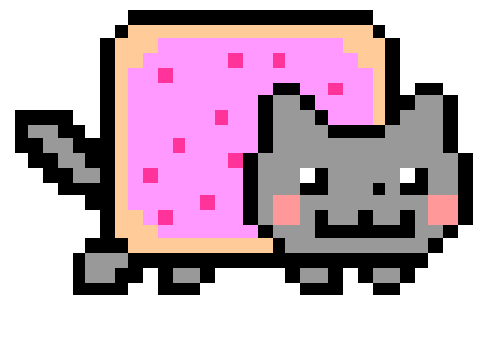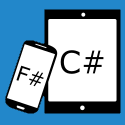Windows App Developer Links - 2012-05-31
posted on 30 May 2012
| App Developer Links
Visual Studio 11
-
LightSwitch Tips & Tricks on Query Performance (Beth Massi)
"LightSwitch allows you to connect to multiple data sources, relate them together, and create screens to edit the data. These data sources can be a variety of databases like SQL Server and SQL Azure, SharePoint, and custom RIA services. With the release of Visual Studio 11 Beta, the next version of LightSwitch also allows you to connect data services via OData which are often hosted remotely. When the size of the data in these data sources get too large, or the distance between them increases (i.e. Internet based data services), performance decreases. Contributing factors are the size of the data set coming down the wire is too big, the number of fields to search on in the table is high, or the size of the data in the tables has grown very large."
-
How to: Create a Site Definition using Visual Studio 11 (Corey Roth)
"I've posted a number of articles about Visual Studio 11 to date and today's article talks about the new SharePoint Project Item, Site Definition. This is a new SPI available in Visual Studio 11. Previously, you had to create site definitions manually or using the Community Kit for SharePoint. This new template has enough to get you started. Start off by creating a new blank SharePoint project and then add a new item..."
Metro App Development
-
Welcome to the Developer Tools Blog Network (The Visual Studio Blog)
"Sometimes it can be hard to keep up with all the top content across our many developer blogs. This makes sense, given that we have thousands of blogs! We want to make it easier for you to find and subscribe to the topics you're interested in. Today we're introducing the Developer Tools blog network, which connects the top Microsoft developer blogs. You can see that as a member of network, this blog now contains a set of tabs at the top, which make it easy to discover and navigate to blogs in different topic areas..."
-
Using Dynamic XAML in Windows 8 Metro (Diederik Krols)
"This article describes how the Windows 8 Metro Consumer Preview deals with three standard ways of dynamically applying a look-and-feel to XAML controls. When working in Metro with XAML and data, you will want to maximally leverage the data binding capabilities of the platform from day one. You can do this at multiple levels. In this article, I will discuss the following techniques: value converters, style selectors, and data template selectors."
Other
- Normally there's more Windows 8 posts to cover. To compensate for the missing volume, here's Nyan Cat: