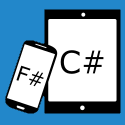Windows App Developer Links - 2012-05-30
posted on 29 May 2012
| App Developer Links
Visual Studio 11
-
Visual Studio Dark Theme (The Visual Studio Blog)
"Leading up to our being engineering complete for RC we focused most of our design attention on optimizing the light theme experience, because that's what our telemetry indicates the majority of you are currently using. Once that was complete, we turned our attention to the dark theme, focusing on the top dark theme feedback we heard from Visual Studio 11 beta. Many of you will see significant improvements to the dark theme in the RC release, but several of the key changes I'm sharing with you now didn't make the timeline for RC. In this post, I'd like to share what you will see in RTM and call out some of the dark theme improvements we've made from beta to RC and subsequently to RTM."
-
The Magic of Visual Studio 11 Page Inspector (Sumit Maitra)
"In our previous article Visual Studio 11 - Awesome New Features for Web Developers , while introducing new features of Visual Studio 11 we had a brief look at a new functionality called Page Inspector. Today in this post, we are going to take a look at all the things that Page Inspector can do to speed up debug times for us."
Metro App Development
-
Setting up Team Foundation Services on Win8! (Sam Stokes)
"I am going to make use of Team Foundation Services. There appears to be few problems, but nothing that can't be overcome with procedural efforts. Now this is different then Team Foundation Server, which is working quite nicely Windows 8."
-
Setting Up Team Foundation Server (not services) on Windows 8 (Sam Stokes)
"First see the forum comment at:http://social.msdn.microsoft.com/Forums/en-US/tfssetup/thread/2bc48ea2-a652-4f98-9676-2243675c43fa make sure to have IIS up and running and the installation is slick. So run that cmd code as an administrator. Follow the instructions on that site. Then come back here (it doesn't count after the first one, but hopefully you will follow the rest of the instructions). Download TFS Beta: http://www.microsoft.com/en-us/download/details.aspx?id=28988, if you have fairly fast network, download the iso and use SlySoft clone drive (free download) to mount the iso. Which Installation?..."
-
Design case study: Website to Metro style app (Microsoft Download Center)
"Designing websites has been a common practice for decades. Now you can use the web technologies you are familiar with, including HTML5, Cascading Style Sheets, Level 3 (CSS3), and JavaScript, to build Metro style apps for Windows. Here we explore how to expose the capabilities of a website to make it a great Metro style app for Windows 8 and show ways to provide additional value, personalization, and richer experiences using features of the Windows 8 platform. This article shows you how to reimagine your website(s) as a Metro style app."
Apps & Code to Look At
-
An Address Book Application Made in MVVM For Metro Style App in Windows 8 Part 2 (Santosh Pathak )
"This is the second part of the article on using an XML file as a data source in Windows 8, check the previous article. In the previous series we saw how to create a basic layout of our application using MVVM. We hooked up the buttons of our "View" with our "ViewModel". Now we need to connect our "ViewModel" with our "Model". A "Model" is a representation of your data. Its a simple "class" which represent a single data entity. In our app, we will use our "Contact.cs" class that we built in earlier post..."