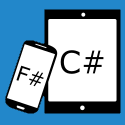Windows App Developer Links - 2012-05-25
Visual Studio 11
-
C++ Build Throughput: Visual Studio 11 Pre-Release Compared to Visual Studio 2010 SP1 (Visual C++ Team Blog)
"Hi my name is Li Shao. I am a Senior Software Design Engineer in Test in the Visual C++ group. In this blog, our team would like to review Visual Studio 11 (VS11) Desktop application build throughput compared to Visual Studio 2010 SP1 (VS10). Jim Hogg, Mark Hall, Bill Bailey, Mohamed Magdy Mohamed, and Valentin Isac have also contributed to this blog. You can refer to the Blog by Tim Wagner if you are interested in the new Metro Style application build throughput. Build throughput is one of the most important productivity factors for C++ developers, and so build throughput testing is a vital component of our overall performance testing for Visual C++..."
-
Browser selection in Visual Studio 11 (Jalpesh Vadgama)
"This blog post will be a part of Visual Studio 2011 Beta Feature series. In the earlier version of the Visual Studio if you want to run your page in browser then you have to do it with view in browser. But now you have directly that on the Visual studio 2012 toolbar like below..."
-
Extract to User Control in visual studio11 (Jalpesh Vadgama)
"This post will be part of Visual Studio 2011 feature series. I have been playing with Visual Studio 11 beta recently and everyday I am amazed with new features of it. Today I have found one more very useful feature Extract to User Control feature. In large projects, we are having large pages and its always good to user control(.ascx) but sometimes we are so lazy to create user controls and we remain with the whole page and even we can't reuse that code. In similar kind of situation ‘Extract to user control' can be quite useful. Suppose we have long HTML mark up and we need to convert one div to user control and then we can do it very easily with Visual Studio 11 beta Extract to User Control feature..."
Metro App Development
-
Being productive in the background - background tasks (Windows 8 app developer blog)
"In my previous post (Being productive in the background), I explained the Windows 8 background model and how your app can be productive even when it's not on screen in a power efficient manner. In today's post, I will talk about background tasks and how your app can run code in the background even when it is suspended. I will describe two common scenarios with example code that show you how to run your own app code in the background; downloading POP email every 15 minutes with a lock screen capable app and how any app can do work in the background when the device is on AC power."
-
Metro Walkthrough: Creating a Task List with a ListView and IndexedDB (Stephen Walther)
"The goal of this blog entry is to describe how you can work with data in a Metro style application written with JavaScript. In particular, we create a super simple Task List application which enables you to create and delete tasks. Here's a video which demonstrates how the Task List application works..."
-
Performance tips for Metro style XAML apps (Microsoft Download Center)
"This paper provides performance tips for metro style XAML apps. It provides guidelines for developers to improve performance of their apps in the scenarios most important to users. It assumes that you know basic XAML programming in C#, C++, or Visual Basic."