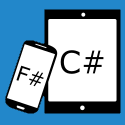Windows App Developer Links - 2012-05-24
Visual Studio 11
-
My Favorite Features: Unit Testing Enhancements in Visual Studio 11 (Jason Zander)
"I've been writing a set of posts on some of my favorite Visual Studio 11 features that I'm using in my personal development. In my last post, I talked about JavaScript tooling enhancements. In this post, I'd like to talk about the new unit testing features. Unit testing is an important step in the development process, and is something we are doing throughout the team in Visual Studio. I've also been writing unit tests while working on my personal coding projects..."
Metro App Development
-
Windows 8: Top 10 Reasons why I choose XAML over HTML5 (Jerry Nixon)
"Windows 8 introduces Metro as a new a development paradigm on the Microsoft platform. I get asked which people should choose all the time. For me, I chose C#/XAML. Here I wanted to walk through some of the key reasons I did just that..."
-
When Debug isn't enough with your Windows 8 Metro Applications (Michael Crump)
"Sometimes when developing Metro applications you need advanced debugging options such as suspending or resuming your application to observe the behavior of your app. Here is a quick post for those who are looking for the options to suspend, resume and suspend and shutdown your Metro application inside VS11..."
-
Using async and await in Silverlight 5 and .NET 4 in Visual Studio 11 with the async targeting pack (Pete Brown)
"Last September, I introduced the idea of Tasks in Silverlight. One of the things I really like about .NET 4.5, and the C# compiler that comes with it, is the ability to simplify asynchronous code by using the async modifier and await operator. ... The key thing to note here is that the work is done by the compiler, not the runtime. That means that if you can use the latest C# compiler, you can take advantage of this new feature. A grasp of the async pattern and these two keywords will also help prepare you for Windows Metro development..."
-
Windows 8 Metro Style Apps Background Audio with XAML/C# (Keith Patton)
"Creating a background audio capable app in Windows 8 is very easy once you have the steps. There's a great blog post that provides working code that gets you most of the way there. Do remember to wrap the calls within the MediaControl handlers to marshall them back to UI thread to avoid cross-thread exceptions though as follows..."
-
Metro: Dynamically Switching Templates with a WinJS ListView (Stephen Walther)
"Imagine that you want to display a list of products using the WinJS ListView control. Imagine, furthermore, that you want to use different templates to display different products. In particular, when a product is on sale, you want to display the product using a special "On Sale" template. In this blog entry, I explain how you can switch templates dynamically when displaying items with a ListView control. In other words, you learn how to use more than one template when displaying items with a ListView control."