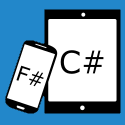Windows App Developer Links - 2012-05-23
Windows 8
-
Designing for PCs that boot faster than ever before (Building Windows 8 Blog)
"While we're hard at work making sure you never have to turn off your PC and can run in a connected standby state, we know that there will still be reboots for updating key system components. We've previously talked about reengineering the Windows boot experience and how we modernized and touch-enabled the core boot loader and choices. We've also made boot go by very fast. In fact, it is now so fast that we had to look at the design to enable the kinds of diagnostic boots required by those who do want to dig into their BIOS or load in alternative ways. In this post, Chris Clark, a program manager on our User Experience team, talks about the design of an incredibly fast boot experience."
Metro App Development
-
Windows 8: Top 10 Reasons why Metro development smokes Windows Desktop development (Jerry Nixon)
"Windows 7 had one application scenario - desktop apps. Windows 8 has two application scenarios - desktop and Metro. Metro is the start menu, but also a shell in which app containers execute... Metro applications are different. Metro development is different. Desktop development is still present, of course. Desktop development is still powerful, of course. However, here are my (personal) top 10 reasons why Windows Metro development smokes Windows Desktop development..."
-
Under the covers of the async modifier and await operator in .NET 4.5 and C# Metro style applications (Pete Brown)
"IL DASM (The Intermediate Language Disassembly tool) is something I haven't used in a while. When .NET 1.0 first came out in beta over a decade ago, a much younger me went and created a "Hello World" in IL just to see how it's done. ... Let's start by looking at the IL generated from a vanilla synchronous method. The method sets an integer variable, calls two methods, and writes a bunch of stuff to the output window..."
-
File system places accessible through WinRT API (Andrei Marukovich)
"In the previous posts I described the restrictions in file system access dictated by Windows 8 for WinRT apps. With user's help and by using file and folder pickers your app can get an access to any file system object, but there is a limited number of folders accessible for the app via direct API calls. Here I want to summarize information about these folders."
-
How to design a Windows 8 Metro style app starting from an existing Windows Phone app - Part 2 (Telerik Blogs)
"Welcome to the second blog where we talk about the main similarities and differences between the design guidelines of the Windows 8 and the Windows Phone platforms and what this means to designers and developers. In the first blog post we covered: Design process, Layout and navigation. In this part we will take a deeper look at: Commands and actions, Touch, Orientation and views, Notifications and live tiles, Telerik upcoming Windows 8 suite..."
-
Windows 8 C# - Capture Media (Shai Raiten)
"I left JavaScript and started to work on Windows 8 Metro using C# and XAML, in this post I'll demonstrate how to use WinRT for Camera, File Picker and Audio Recording."
-
Get started with Windows 8 Metro style app development using JavaScript and HTML5 (Rachel Appel)
"Metro style Apps are enticing to all types of software developers. Web, Desktop, and Phone/Device developers share common tools in Visual Studio, and common components and libraries within the Windows Runtime (WinRT). If you are just getting started with Windows 8 Metro style app development, but are an experienced web developer, your skills are highly portable, and the learning curve is more akin to a small bump. While you won't be able to click a button and magically port an ASP.NET application over to a Metro style app (that simply doesn't happen), you still use the vast majority of your current web development skills, as well as adding new skills."
Apps & Code to Look At
-
Gestating your Metro Style App with Cocoon (Coding4Fun Blog)
"Today's Metro Monday project is a framework that will help you in your creation of Windows 8 Metro Style applications, helping take a little of the grunt work out, while helping build applications with some separation of concerns. Plus I dig how it uses MEF to compose a navigable application. Cocoon..."