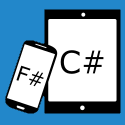Windows App Developer Links - 2012-05-21
Windows 8
-
Creating the Windows 8 user experience (Building Windows 8 Blog)
"This blog often focuses on the bits and features and less on the “philosophy” or “context” of the product. Given the level of brand new innovations in Windows 8, however, we think it is worth putting Windows 8 in the context in which we approached the design. As with any significant change to a broadly used product, Windows 8 has generated quite a bit of discussion. With millions of people using the Consumer Preview for their daily work, we’ve seen just as many points of view expressed. ... There are as many opinions as there are folks who have tried out the Consumer Preview. Designing a new release of a product already used by a billion people in a billion different ways is, as we say, like ordering pizza for a billion people. Doing so out in the open encourages this dialog, and we embrace and value it. Jensen Harris, Director of Program Management for our User Experience team, authored this post."
Visual Studio 11
-
A look ahead at the Visual Studio 11 product lineup and platform support (The Visual Studio Blog)
"Today, we want to share the final product lineup and specifications you can expect to see for the next release of Visual Studio. This also includes system requirements and platform you can develop for with Visual Studio 11."
Metro App Development
-
Using SQLite in a Metro style app (Tim Heuer)
"At the "Developing Windows 8 Metro style apps with C++" event that happened on 18-May-2012, we saw and heard some very interesting things. If you were watching live then hopefully you didn't see how I tried to work through my presentation while my disk was suspiciously guzzling every last byte until it eventually ran out of space! But I digress... During the keynote presentation by Herb Sutter, we brought up several customers that are well-known in the native code world to talk about their experiences with Metro style apps and C++/Cx. In particular hopefully this one caught your eye... That's right, the team for SQLite was there to discuss how they were able to take their existing Win32 codebase and ensure that it worked well on Windows 8 as well as for Metro style apps."
-
How to Debug a Windows 8 Metro Secondary Tile (Jeremy Likness)
"I've been working on Chapter 7 of my upcoming book, Designing Windows 8 Metro Applications with C# and XAML. This chapter focuses on tiles and toast notifications. In the Windows 8 runtime, it is incredibly easy to prompt the user to pin a secondary tile. This is a tile that has a deep link for content. For example, my reference application contains blogs and blog posts from several Wintellect employees. You can pin a specific blog or even a specific item within a blog."
-
Metro: Implement a parallactic scrolling for your GridView (Andrea Boschin)
"A customer of mine asked me about how to create a "parallactic scrolling" for the background of a GridView. For people that do not know what it is, parallactic scrolling is when you have a background image scrolling slower than the foreground content. This tecnique is mostly used in games to give the impression of depth of field with the overlapping of a number of elements that moves slower when they apper to be far from the observer. ... Coming to Windows 8, there are some application installed by default that shows a similar effect. Weather and Finacial apps shows a partial parallactic effect when transitionig between the start screen and the right content. GridView, ScrollViewer and other controls does not automatically apply this effect (almost not in windows 8 CP), but a simple trick let you easily show the effect in your apps."
-
Radial gradients + Mini-path geometry sprites + infinite-scrolling inertial canvas = :) (Jose Fajardo)
"I'm slowly building up some very cool controls and general learning's around XAML & SharpDx and I want to share 3 of them with you today... Radial Gradients in XAML ... Mini-Path-Language sprites on Direct2D ... Infinitely scrolling inertial layer..."
-
Metro: Introduction to the WinJS ListView Control (Stephen Walther)
"The goal of this blog entry is to provide a quick introduction to the ListView control - just the bare minimum that you need to know to start using the control. When building Metro style applications using JavaScript, the ListView control is the primary control that you use for displaying lists of items. For example, if you are building a product catalog app, then you can use the ListView control to display the list of products."
-
Metro: Grouping Items in a ListView Control (Stephen Walther)
"The purpose of this blog entry is to explain how you can group list items when displaying the items in a WinJS ListView control. In particular, you learn how to group a list of products by product category."
-
.NET 4.5 to Support Zip File Manipulation Out of the Box (Tugberk Ugurlu)
"One of the missing feature of .NET framework was a support for Zip file manipulation such as reading the zip archive, adding files, extracting files, etc. and we were using some third party libraries such as excellent the DotNetZip. In .NET 4.5, we have an extensive support for manipulating .zip files."
-
[Windows 8] How to read the content of a ZIP file ? (Thomas LEBRUN)
"Here is a simple code sample that show you how you can read the content of a ZIP file..."
-
XAML - How to know when a VisualState Transition is completed in a CustomControl (John Thiriet)
"I've been developing for WinRT for quiet some time now in XAML and C#. I've faced an issue where I needed to wait that an animation was completed before starting a piece of work in a view model. The problem was that this animation was a VisualState transition inside one of my custom controls."