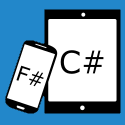Windows App Developer Links - 2012-05-16
posted on 15 May 2012
| App Developer Links
Metro App Development
-
"Windows Camps are free Windows 8 trainings to jumpstart your Windows 8 Metro style app development. You can find a camp near you via our registration site: http://www.devcamps.ms/windows. "Windows Camp in a box" is an off-line version of the resources we use for our camps. Using this kit, you can review the decks, do the hands-on-labs, or get additional resources. If you've been to a Windows 8 Dev Camp, are thinking about it, or would rather just see the stuff, here's a download for ya..."
-
The Task: Async and Await in a Windows Runtime World (Jeremy Likness)
"In my last blog post, I covered how to wrap your arms around the Task class and its relationship to the new async and await keywords. I mentioned that the post was focused on the .NET Framework only because the Windows Runtime handles these operations differently. In this post, I'll cover what those differences are."
-
WinRT Sample: A quick look at Semantic Zoom (Bill Wagner)
"Yes, this is yet another of those notes about one of the Metro samples. This one discusses grouped views and semantic zoom. As was true in many of the recent samples, this one focuses on many of the features of Windows RT XAML. This one shows grouped data in grid views, and semantic zoom. I didn't take notes on the headers part of the sample, because it's really quite straightforward. The semantic zoom is pretty cool though. Even here, the code (and the XAML) is very straightforward. In fact, almost everything is in the XAML."
-
Tips for the Windows 8 Simulator (Anthony Baker)
"The Windows 8 simulator is quite handy to test how your app would behave on a device. You can preview your application interacting with the operating system and other apps, reacting to some common gestures and running under different orientations, namely landscape and portrait mode. To launch the simulator for the first time, the easier way is to launch it from Visual Studio 2011 Beta. Instead of running it from the "Local Machine", select to run your app on the simulator. Once the simulator launches, you can pin it to the taskbar."
-
Windows 8 Tricks: Uninstalling Hidden Application Packages (Anthony Baker)
"It turns out that you can get into a situation where you can't install an application on the current Windows 8 Consumer Preview from the Windows Store even if you can't find that application anywhere in your Windows start screen. According to the UK MSDN Team, this can happen when an application is not uninstalled properly for some reason. What happens then is that when trying to install the app again, the OS finds records of the app being installed already so it doesn't allows you to install it again."
-
Metro Answers: Can I use the Serial Port? (Jerry Nixon)
"The Question - Using a WinRT Metro style application, is it possible to access custom devices that connect using a serial port? The Short Answer - The short answer is no. With this exception: the device is on USB (with a dongle) with a modern driver exposing IOCTLS device information - this gives Metro applications device access. The Long Answer..."