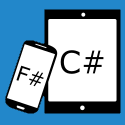Windows App Developer Links - 2012-05-15
Windows 8
-
Keeping your family safer with Windows 8 (Building Windows 8 Blog)
"One of the intrinsic capabilities of Windows 8 is the ability to use multiple accounts on any PC. This makes it much easier for parents to use tools that can help protect their children from content on the Internet as they see fit. It is also a great way for each family member to maintain their own unique online identity while still sharing a single PC. Microsoft has been a leader in creating tools to help maintain a safe computing environment for all users as well as for parents in particular. With Windows 8 we have substantially improved the family safety features and services available. Phil Sohn, the senior program manager lead for Family Safety, describes how Family Safety features will work in Windows 8. "
-
Sharing Links from IE10 on Windows 8 (IEBlog)
"Sharing a link to a Web page is a common activity on the PC, and it gets better with IE10 on Windows 8. One of the new features on Windows 8 is the Share charm, which allows you to seamlessly send content between apps on your PC. Previously, if you wanted to share an interesting article with your friend, or post a funny picture on your blog, you'd copy the link from the address bar, switch to a different site or app, and then paste it. Now, with the Windows 8 Share charm, you can share directly from the browser without ever leaving your current page."
Metro App Development
-
From Windows Phone 7 to Windows 8 Metro, one app's journey (Coding4Fun Blog)
"Last week we highlighted Den Delimarsky's Visual Studio Achievements for Windows Phone 7 app. On this Metro Monday, seems fitting to pair that post up with this one. With Windows 8 and Metro a common question is, "How hard is it to re-use, re-purpose or port a Windows Phone 7 app to a Windows 8 Metro Style app?" Den's stepped up and answered that very question..."
-
Windows 8 - Ux Case Studies (Ubelly)
"Some of the UX aspects of Metro style applications introduce new navigational concepts. These may take people who have been working with the web and other platforms a little while to get used to. However, to speed up your understanding there's 2 great case studies in the Windows Dev Centre that are worth taking a look at. These can help you to use the existing content and ideas that you have in place and translate them into Metro style applications."
-
Windows 8 HTML5 Metro Style App: How to create a small RSS reader in 30min (part 2/2) (David Rousset)
"We're now going to see how to display the details of each article. We will use for that a transition animation, we will play with the simulator and we will continue to discover Blend to use CSS3 Multi-columns for instance. Like in the previous article, you'll find a video as well as the source code to download at the end of the article. This article is the second part of this one: Windows 8 HTML5 Metro Style App: How to create a small RSS reader in 30min (part 1/2)"
-
Integrating With Windows 8 Share Charm - Long Running Shares - Multiple data providers (Going Metro Blog)
"In the previous blog post http://blogs.msdn.com/b/going_metro/archive/2012/05/12/integrating-with-windows-8-share-charm-long-running-shares.aspx we have seen how to handle long running shares. I wanted to share one more thing that I have observed. In the previous example, we have used the "SetDataProvider" method to specify the callback method which provides the Bitmap data . What if I have set other type of data like Text or Html which also require some asynchronous processing."
-
Working with Streams: Creating RandomAccessStreamReference from Image downloaded from Web. (Going Metro Blog)
"I am currently writing my first windows 8 applications. One of the user scenario's was, to be download images from a website and to be able to share it with other apps using share contract. I had to spend quite a bit of time to figure out how to do this. I decided to put together a blog post with various samples on how to work with streams."
-
TWC9: VS11 RC UI Updates, Portable Library v2 Beta, Hilo for Win 8 and more (Channel 9)
"This week on Channel 9, Dan and Clint discuss the week's top developer news, including: [0:28] Visual Studio 11 User Interface Updates Coming in RC (Monty Hammontree), [2:05] Announcing Portable Library Tools 2 Beta for Visual, Studio 2010 [Mircea] (BCL Team), [3:57] Check out Hilo for Windows 8! (Thomas Petchel), http://hilo.codeplex.com, [4:56] Converting to Windows 8 from Windows Phone | Looking back-what would we do differently (12 of 12) (Andreas, Hammar, Håkan Reis and Peter von Lochow), [6:09] .NET 4.5 Baby Steps: Series Index (Robert MacLean), [7:13] Visual Studio 2010: Version and update information tool, VersionInfo (Terje Sandstrom), [8:07] Scott Guthrie on Cloud-Powered Revolutions (Jonathan Rozenblit and Scott Guthrie)"
-
Can't make it to a Windows 8 Dev Camp? (Jim Blizzard)
". . . But wish you could? You're in luck! Microsoft is going to be delivering the content via webcasts, beginning TODAY (May 14) at 11:30 AM Eastern. Too late for today's session. Here is the session list via Jamie. Good lunchtime feasting! (for Eastern Time Zone anyway) And here it is, for your convenience. . ."