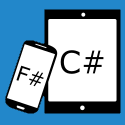Windows App Developer Links - 2012-05-14
posted on 13 May 2012
| App Developer Links
Visual Studio 11
-
Customizing Code Coverage in Visual Studio 11 (Sudhakar's WebLog)
"The Visual Studio 11 Code Coverage tool by default analyzes all solution binaries (exe / dll) that get loaded during unit tests. We suggest you retain this default; this works most of the times. However, there may be cases where you want to customize this behavior. One common case is to include / exclude specific binaries from code coverage. When this is done, there is a possibility you might lose track of new assemblies introduced into the project, and not measure code coverage for them. Still, if it needs to be done, it can be achieved by customizing code coverage settings. The other common case is to specify symbol search path for binaries that don't have symbols installed locally. This blog talks about customizing code coverage for scenarios like these."
Metro App Development
-
MSDN Webcast series on building Metro style apps (Jaime Rodriguez )
"A few colleague evangelists are doing a series on MSDN Webcasts on building Windows 8 Metro style apps. Catch the whole series and get a very concise, yet comprehensive introduction to building Metro style apps. See below for abstracts and presenter for each session, click on the title for each session to visit the registration page for that session. Each session is one hour."
-
Windows 8 HTML5 Metro Style App: How to create a small RSS reader in 30min (part 1/2) (David Rousset)
"Starting from scratch, we're going to learn through these 2 tutorials how to build a small RSS reader with HTML5, CSS3 and WinJS, the Microsoft JavaScript framework for Windows 8 Metro Style Apps. We'll try also to follow the Metro design guidelines by using Expression Blend 5. If everything goes fine, you should be able to follow these 2 articles in 30 minutes. This first article will help you to create the welcome screen that will use a WinJS ListView control. This control will display all the blog posts recently published via nice thumbnails. The 2nd one will work on the detail view displayed when you'll click on one of the items. At last, you'll find a video at the end of this article playing in real-time the following steps as well as the final solution to download. See them as useful complementary resources if you need to clarify some parts of this article."
-
Integrating With Windows 8 Share Charm - Long Running Shares (Going Metro Blog)
"In the previous posts, I have explained about the Sharing and Receiving data. In this post, I will discuss the concept of Long Running Shares, using a sample App called "Bing Images". The Bing Images app can be used to search for images. In the previous posts I wrote code to share the Uri of the image. I am going to implement functionality to be able to share the image along with the Url."
-
Diagnosing JavaScript Errors Faster with Error.stack (IEBlog)
"IE10 in Windows 8 Consumer Preview includes support for Error.stack, which enables Web developers to diagnose and correct bugs faster, especially those that are difficult to reproduce. Developers can build amazing apps with the capabilities of Web platforms that power today's modern browsers. In Windows 8, we expose that power through both Internet Explorer 10 and Metro style apps in JavaScript. The increasing power and complexity of these apps means developers need better tools like Error.stack for handling errors and diagnosing bugs."
-
Create and access global variables in Windows 8 C# Metro app (Zubair Ahmed)
"If you would like to use a global variable in your WinRT C# app, one of the ways to do that is below. Declare a global public variable and a static context of your current app in App.xaml.cs, in the C# code below from Metro RSS Reader I have declared the ARGB color that I want to use across all Frames in the app."