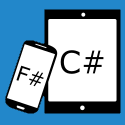Windows App Developer Links - 2012-05-11
Visual Studio 11
-
My Favorite Features: Improved Tooling in Visual Studio 11 for JavaScript Developers (Jason Zander)
"I've been working on some coding projects lately, and spending a lot of time in Visual Studio 11. I wanted to start a series to share some of my favorite features that I've enjoyed using in the product. One feature that I ended up using a lot, while working with jquery and jquerymobile, is the new JavaScript tooling support."
Metro App Development
-
How to get your app into the Windows Store (Matt Harrington)
"Windows 8 is coming in the near future. You can download, use it, and develop apps for it today. As of May 2012, the Windows Store is not open for everyone to deploy. However, we are looking for the first wave of great applications which highlight the power of Metro and Windows 8, especially from developers who want to get to market first and build their brand. In order to submit your application today you need a token. This is something I can help you get."
-
Trending forum topics: Answering your questions (Windows 8 app developer blog)
"When learning a new development platform I always find some hurdles getting my app working just the way I want it to. Like me, many of you have used our forums to get answers to the issues you run into. For this post we selected some of the most popular forum topics to highlight and provide more resources to help keep you coding. App settings and data, applying consistent colors and styles, designing for multiple languages and cultures, and Animating Metro style controls were all highly posted, viewed and replied topics. For each topic I selected resources and put them in a table. Each table is organized with quickstarts on top, SDK samples next, and in-depth documentation last. Quickstarts are a great place to start because they contain explanations and code snippets that provide the background that helps you understand the API design. SDK samples provide a deeper dive, and are a great place to start if you know what you need to do, but you just need to see an example to get started. Docs are there if you need the deepest dive; use these when you want to understand the full capability of some feature you're already familiar with."
-
Making customer-focused decisions with Adoption reports (Windows Store for developers)
"With Windows 8, we provide you powerful tools in Visual Studio, and a rich API set to help you build great Metro style apps. But we know that you don't want to build just a great app—you want to build successful apps. We understand we have a responsibility to provide you with substantive data about your apps—data that gives you the ability to make customer-focused, data-driven decisions. In this post, Deepak Mukunthu, a Program Manager on the Developer Analytics team, describes some of the app reports we provide. This post is the first in a series that will cover the app and Store data we make available to developers to help developers succeed with their current and future apps."
-
Designing a Windows 8 Metro style app starting from an existing Windows Phone app - Design Case Study Part 1 (Telerik Blogs)
"A lot of the Windows Phone developers out there are already considering porting their Windows Phone apps to Windows 8. May be you are thinking: from Metro to Metro - it has to be pretty easy and straightforward, doesn't it? Let's see if this is true. This case study gives insights into porting the design of an existing Windows Phone app to a Windows 8 Metro app. It discusses the main similarities and differences between the design "
-
GDI+ in a Windows 8 C# Metro Application - Experimenting for Fun (Telerik Blogs)
"It's been about two months since Windows 8 Consumer Preview is out and we, at Telerik, have been enjoying the new framework and all the features it offers. One of the aspects we've been exploring is the immediate mode rendering and what options the new runtime offers. XAML is in the core of WinRT (Windows Runtime) and it offers rich presentation capabilities but sometimes, especially on devices with limited hardware resources, we need to achieve even better performance to get up to the "fast and fluid" Metro applications' standard. As I explained in this blog post, Direct2D is undoubtedly the best choice when it comes to presenting heavy visual scenes that are frequently updated. Another immediate-mode rendering option is the WriteableBitmap class where you can directly update pixels on the screen. One of the things that is surprisingly missing in WinRT is the ability to render a XAML UIElement on a WriteableBitmap instance. So, in case you need to use the WriteableBitmap class in your application, the only solution would be to have your own rendering engine that manipulates the pixels of the bitmap. Fortunately, the WriteableBitmapEx solution, by Rene Schulte, has already been ported to WinRT and it can serve your needs."
-
Five things to know before you start developing Windows 8 Metro apps (Lee Whitney)
"The only way to build a mobile tablet app for all versions of Windows 8 will be to use the new Metro application framework, and it's much different than previous Microsoft platforms. Developing Metro apps for Windows 8 is a combination of leveraging your existing skill sets and learning concepts that are new to the platform. Following are five things that make developing Metro apps new and different. Food for thought as you dive into new waters and create the next great app that will earn you fame and fortune."
Apps & Code to Look At
-
LINQ to Twitter (Joe Mayo)
"LINQ to Twitter is a 3rd party LINQ Provider for the Twitter micro-blogging service. It uses standard LINQ syntax for queries and includes method calls for changes via the Twitter API. This is an early beta version of LINQ to Twitter for Windows 8."
Other
-
dotPeek 1.0 is Released (JetBrains .NET Tools Blog)
"Free .NET decompiler and assembly browser from JetBrains is now officially live! Please download dotPeek 1.0 and enjoy high-standard decompilation with ReSharper-inspired navigation and search!"