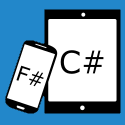Windows App Developer Links - 2012-05-10
posted on 09 May 2012
| App Developer Links
Windows 8
-
Redesigning chkdsk and the new NTFS health model (Building Windows 8 Blog)
"We've written about tons of improvements in the OS kernel, networking, and file system. While for most client PCs, the tried and true chkdsk utility is one we rarely use anymore except in very rare circumstances, we are using Window 8 as an opportunity to improve this utility. We wanted to focus on rethinking how the utility works to increase availability and reduce downtime due to chkdsk operations. In looking at the real world usage of chkdsk, we note that corruptions are exceedingly rare though running chkdsk is not. While we've worked hard to reduce the manual invocation of disk tools (like defrag) we know many prefer to run them manually "just in case" and so we worked to improve the overall throughput of chkdsk, since running it reduces availability of the machine. With disk capacities becoming extremely large and multi-disk systems more common, we wanted to improve the utility. Kiran Bangalore, a program manager on our core system team, authored this post."
Metro App Development
-
Windows 8 demo-Toast notifications (David Burela)
"I have had requests to share the Windows 8 demos that I gave at the Windows 8 Developer camp. The source code for this blog post is available on Github at https://github.com/DavidBurela/Win8Demo-Notifications. Toast notifications allow your application to prompt your users when something has happened in your application that may not be currently viewable on the screen. An example being an auction application. The user flags to watch an item. The user than navigates away and looks at other items. Later the application can show a toast notification warning the user that there is only 5 minutes of bidding remaining."
-
Running Unit Tests for Windows Metro style apps from Command Line (Vikram Agrawal)
"Visual Studio 11 Beta was announced sometime back along with Win 8 consumer preview in which Unit testing has been redefined and support for testing Windows Metro style apps is added. Tests for Metro style apps can be run from Visual Studio, Command Line and Team Build. Steps to create and run unit test from Visual Studio and Team Build are described in Walkthrough: Creating and Running Unit Tests for Metro style Applications and Running Windows 8 Metro style tests in TeamBuild respectively. This post explains how to run Unit Test for Metro style apps from Command Line tool (vstest.console.exe)"
-
Implement a NavigationService for MVVM in Metro Applications (Andrea Boschin)
"When you write a Metro-style app using the MVVM pattern, you are requested to abstract navigation for the pattern purposes. The problem comes from having navigation methods (Navigate, GoBack, etc...) available only in the View via the Frame control and navigate from the ViewModel may be an hard task. During the development of my last metro app for my user group, I found a stylish way of creating a NavigationService to be injected in ViewModels. The trick is to create a NavigationService class and let it create and initialize the RootFrame and inject it into the Window.Current.Content."
-
Creating app bar buttons in WinRT (Richard Garside)
"If you start a new blank Windows 8 App in Visual Studio you get loads of app bar button styles to choose from in StandardStyles.xaml including ... If that list doesn't quite cover you then it's really easy to create a metro button style that will. The easiest way is to create a style based on AppBarButton and to use an icon from the font Segoe UI Symbol. The advantage of using a font is that it is automatically scaleable. Segoe UI Symbol has a lot of symbols for you to choose from and is the font used by AppBarButtonStyle, which we are basing our style on. You can use Character Map to find a good one, or I've included some of my favourites at the end of this post. Here is my style for a crop button. Include this style in a resource dictionary that will be accessible to all the xaml files that need it..."